About histograms
 A histogram illustrates how pixels in an image are distributed by graphing the number of pixels at each color intensity level. The histogram shows whether the image contains enough detail in the shadows (shown in the left part of the histogram), midtones (shown in the middle), and highlights (shown in the right part) to make a good correction.
A histogram illustrates how pixels in an image are distributed by graphing the number of pixels at each color intensity level. The histogram shows whether the image contains enough detail in the shadows (shown in the left part of the histogram), midtones (shown in the middle), and highlights (shown in the right part) to make a good correction.The histogram also gives a quick picture of the tonal range of the image, or the image key type. A low-key image has detail concentrated in the shadows; a high-key image has detail concentrated in the highlights; and an average-key image has detail concentrated in the midtones. An image with full tonal range has a number of pixels in all areas. Identifying the tonal range helps determine appropriate tonal corrections.
The Histogram palette offers many options for viewing tonal and color information about an image. By default, the histogram displays the tonal range of the entire image. To display histogram data for a portion of the image, first select that portion.
Taken from PS2 Help
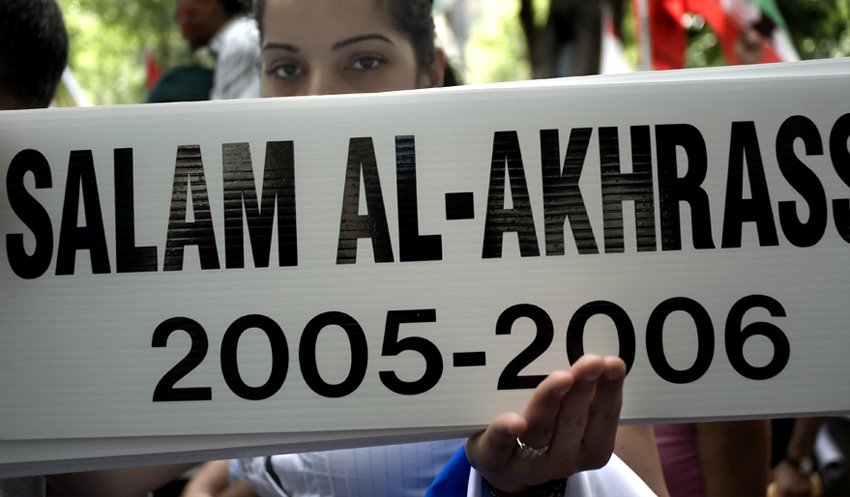
A la Une